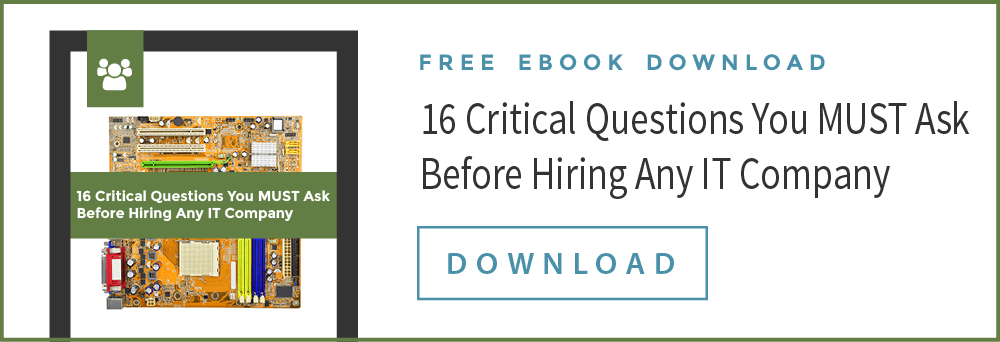Because of modern technology and IT consulting, businesses are able to quickly and effectively process information. Desktop computers, laptops and wireless devices are essential components of doing business in the modern age. E-mail and Voice Over Internet Protocol (VOIP) telephone systems are employed to communicate. Data of all kinds (including orders and payments) are transmitted from one company to another via Electronic Data Interchange (EDI). Servers process this vast quantity of information and store large amounts of valuable data. However, what happens when disaster strikes and all this technology stops working?
This is a very serious problem as critical data is vital to the survival and continued operation of the business. The adverse effect of data loss or corruption from human error, hardware failure, malware, or hacking is huge. According to Information Week, computer downtime costs US businesses approximately $26.5 billion annually. A Pepperdine University study calculates that companies suffering a network outage lasting more than ten days never fully recover financially, and half of them will fail within five years. A plan for backup and restoration of electronic information is essential.
Which begs the question: Does Your Company Have a Disaster Recovery Plan in Place?
If the answer is yes, that’s obviously a good thing, but the next question is: is it adequate? The following are recommended steps to follow to create or improve a data recovery plan.
- If you already have a plan, examine it and make an assessment of the level of protection provided.
- Figure out how long your company can afford to have its computer system(s) be down.
- Ascertain how much data you can afford to lose.
- Take a look at how you are currently backing up your data. Can your backup system be improved so that you don’t also lose you backed-up data.
- List all critical components of your system – servers, other hardware, applications, and software.
- Document the processes required to bring your server(s) back online.
- Look at your IT personnel. Can they cope if an unpredictable disaster occurs. If you use an outside IT consulting service, how quickly can their staff be on your premises?
- If you have on-site servers, assess your control room environment. Is it secure, does it have climate control and a backup power supply?
Test Your Plan
Even if you have a plan in place, you won’t know if it works unless you test it. There are many excuses available for the lack of testing on a regular basis – no money in the budget, the company’s workflow will be interrupted, lack of available time, etc., etc. However, it’s never a good idea to wait until your first disaster recovery attempt to discover the flaws in your program. So, subject your system to a test, and find out how well it works (or doesn’t work).
Physical vs Virtual Servers
Does having a mix of physical and virtual servers (which is usually the case these days) help prevent a disaster? The answer is not really – accidental deletion of data on virtual servers is just as common as on the physical kind. And, keep in mind that physical servers usually run your most crucial applications, such as the ones that handle your payroll data.
Disaster Recovery Plan Assistance
If designing and testing your own plan seems a little overwhelming, or you don’t have sufficient expertise or staff to effectively handle the project, give us a call. We can take all the worry about system crashes and data loss off your hands. Our expertise will ensure the absolute minimum of downtime and have you back up and running in as short a time as possible.
Our free Business Owner’s Guide to Data Protection & Security includes a special bonus disaster recovery check list. Download it today, or click below to utilize our 16 Critical Questions You Must Ask Before Hiring Any IT Company so you are prepared to ask the right questions when vetting your IT Services provider options.