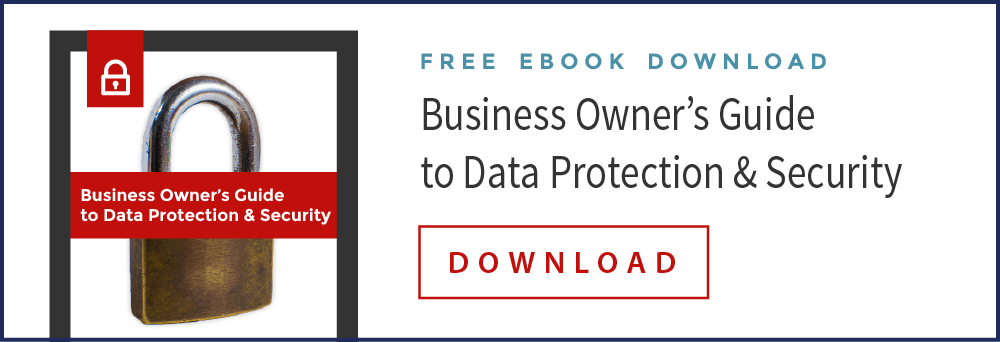More and more companies are relying on their IT infrastructure to run their business, save money, streamline processes, and increase profitability. The threats of cyber attacks or security breaches have been steadily increasing which forces businesses to evaluate their existing security measures including the methodology used by their IT business partners.
Microsoft, in particular, understands that users of its platform need to feel secure. Therefore, they have made combating and more importantly, preventing attacks a high priority. As a product of continuous testing, Microsoft frequently issues updates to their systems to repair any vulnerabilities they discover.
What is Patch Management?
Research has shown that making sure every machine has the latest patches is the most efficient method of protecting against cyber threats and data breaches. If even one computer is not patched with the most recent update the stability and safety of the entire environment can be at risk. When vulnerabilities are exposed during network monitoring, security updates need to be applied.
These updates are called security patches and patch management should be applied to every applicable device connected to a network. Because patch management is such a time intensive and critical process, businesses wishing to keep their data and systems secure often rely on professional managed IT services to assist with management and monitoring of their networks.
How Does Patch Management Apply to Keeping Software Up To Date?
Patches and updates are basically the same animal. However, patches are system critical, whereas feature updates can wait until there is planned downtime. When system’s administrators are unwilling to immediately apply patch updates they unwittingly be putting systems at risk.
Therefore, it is important that organizations have a policy that enforces low “time-til-patch” for all the software installed.
Avoid Software, Server, or Hardware Downtime Using Patch Management
Service uptime is a top priority for businesses. From Fortune 500 enterprises to small and medium businesses, increased market competition requires more and more companies to provide their products and services to customers, their partners and even employees 24/7. Furthermore, unplanned network downtime can be costly due to loss of revenue, stifled productivity, and other issues.
Patch management services can help you avoid downtime in the following ways:
- Automate the patch management processes to decrease downtime through continuous delivery of updates
- Limit code from the newly applied patch from running on business-critical machines during normal operation, saving reboots until downtime is planned
- Utilizes a two-phase process similar to that Microsoft recommends in SharePoint Server patching
- Considers the best way to extend the operating time between necessary reboots
- Uses workarounds instead of rebooting whenever possible
- Clusters technologies most commonly used in order to improve the availability of the system through periods of redundancy
- Constantly monitors and initiates both fault isolation and service recovery to swiftly detect and control failures, ensuring a timely restoration of services
Patch Management Should Be A Part of Your Managed IT Service Plan
“Patching software is like maintaining your car: It will still run without maintenance, but driving becomes more and more dangerous the longer you go on without a check-up.” Brian Donohue, IT Journalist
Patch management can be an expense that some businesses avoid outsourcing and instead attempt to task internally.
The following problems exist with this scenario:
- Patching may become too complex when the organization utilizes disparate systems or systems without standardization of hardware, operating systems, platforms, and applications.
- In companies where there are BYOD (Bring Your Own Device) users, the scale of patching can be overwhelming, especially if there are many users. Unless each of the connected devices is patched and monitored, the entire network will be at risk.
- Inadequate training for security can result in frustration, poor performance, and failure -all of which places the business at increased risk.
For these reasons, it is important that businesses of all sizes implement a patch management policy and utilize managed IT services to apply patch updates automatically, continuously, or through organized and informed decision-making. Managed IT support services includes comprehensive network security and monitoring.
To learn more about network security and how to protect your data, download our free Business Guide to Data Protection and Security.
It helps to have a trusted IT partner when mitigating these risky situations. Informed IT experts are not only aware of the need to apply patches in a timely manner, reduce downtime, and to continuously track and monitor patching, but also have the ability to take appropriate action whenever an issue arises.